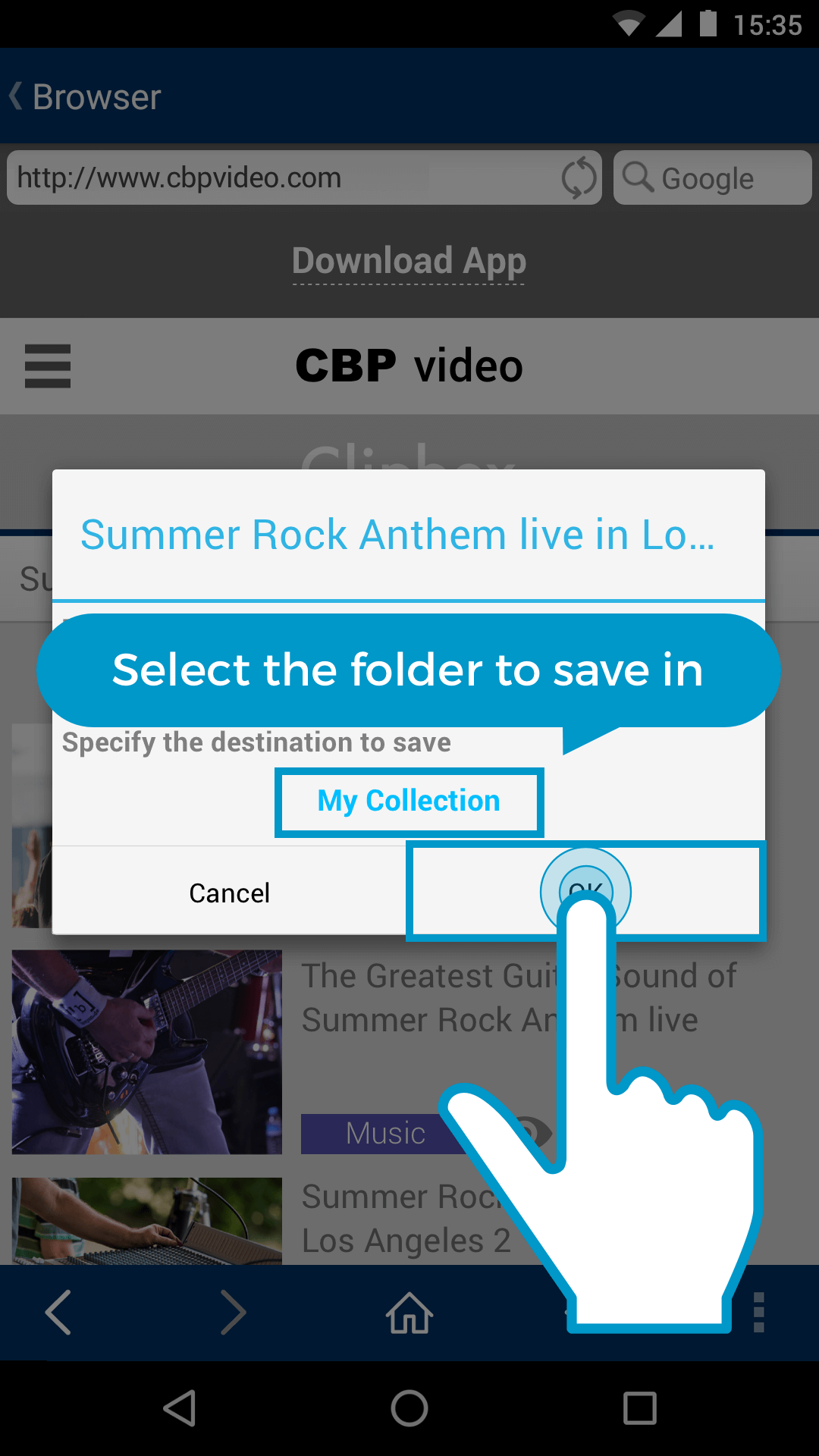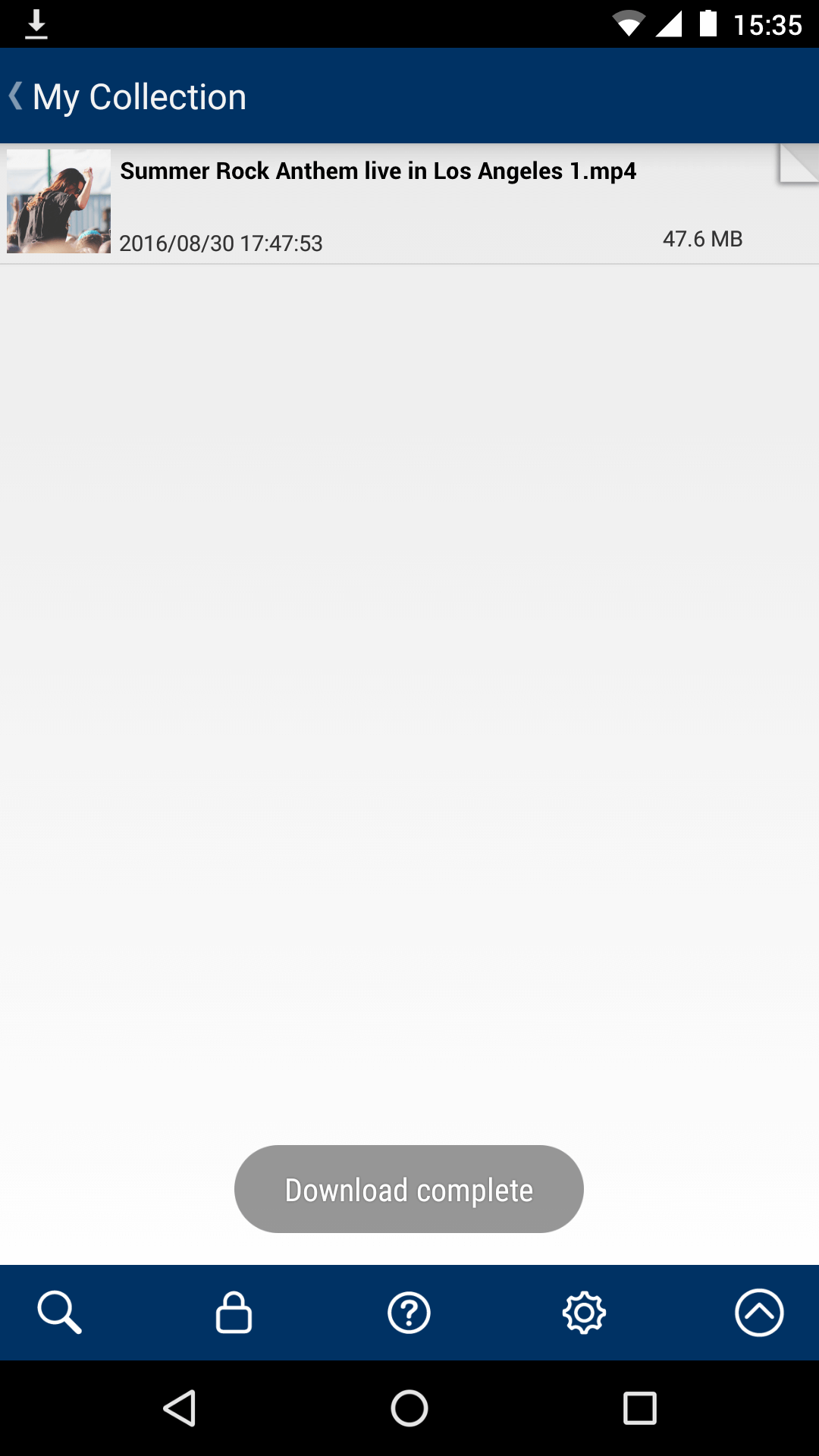1. Tap 'Web Downloads' to go to Browsers.
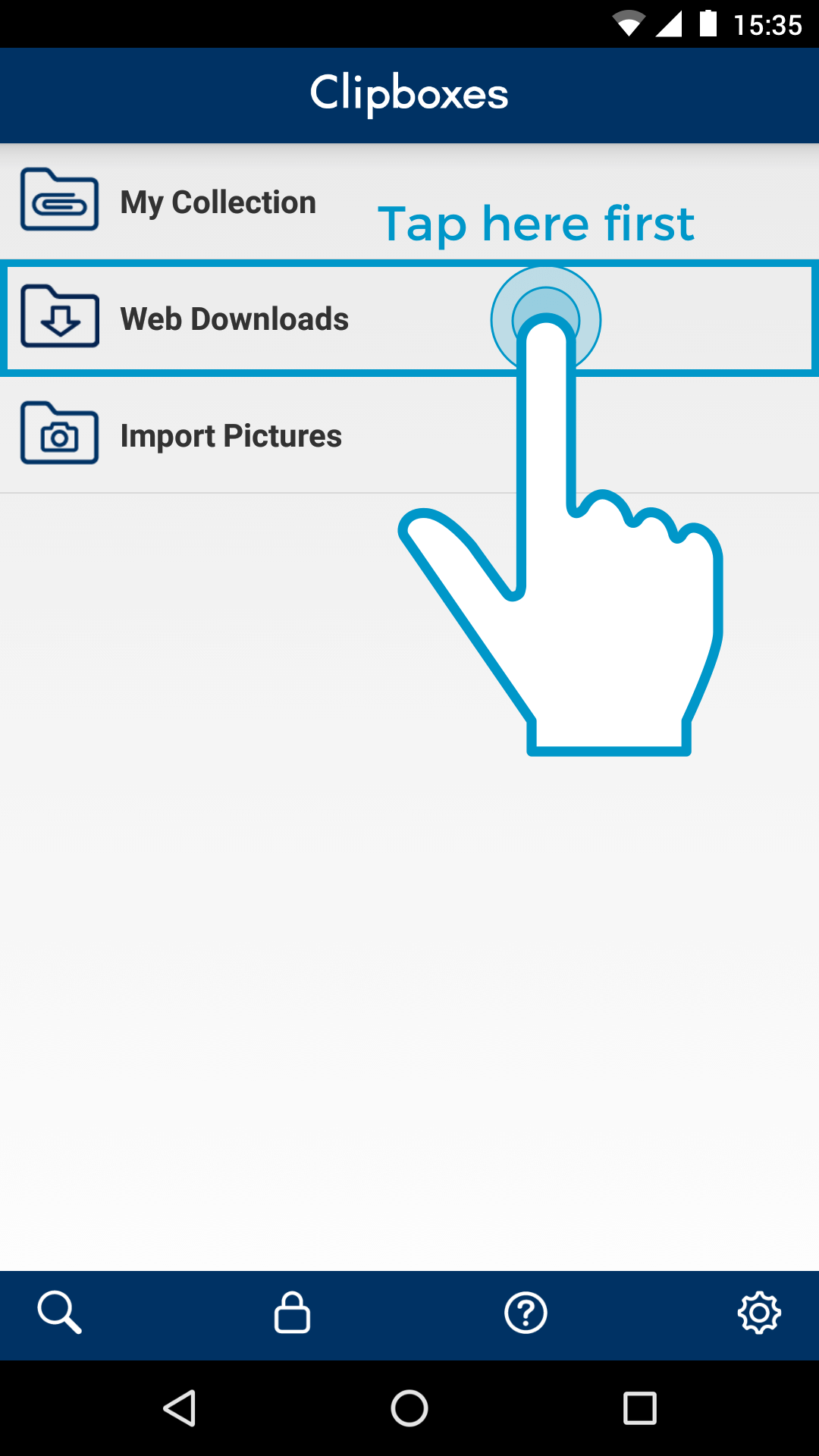
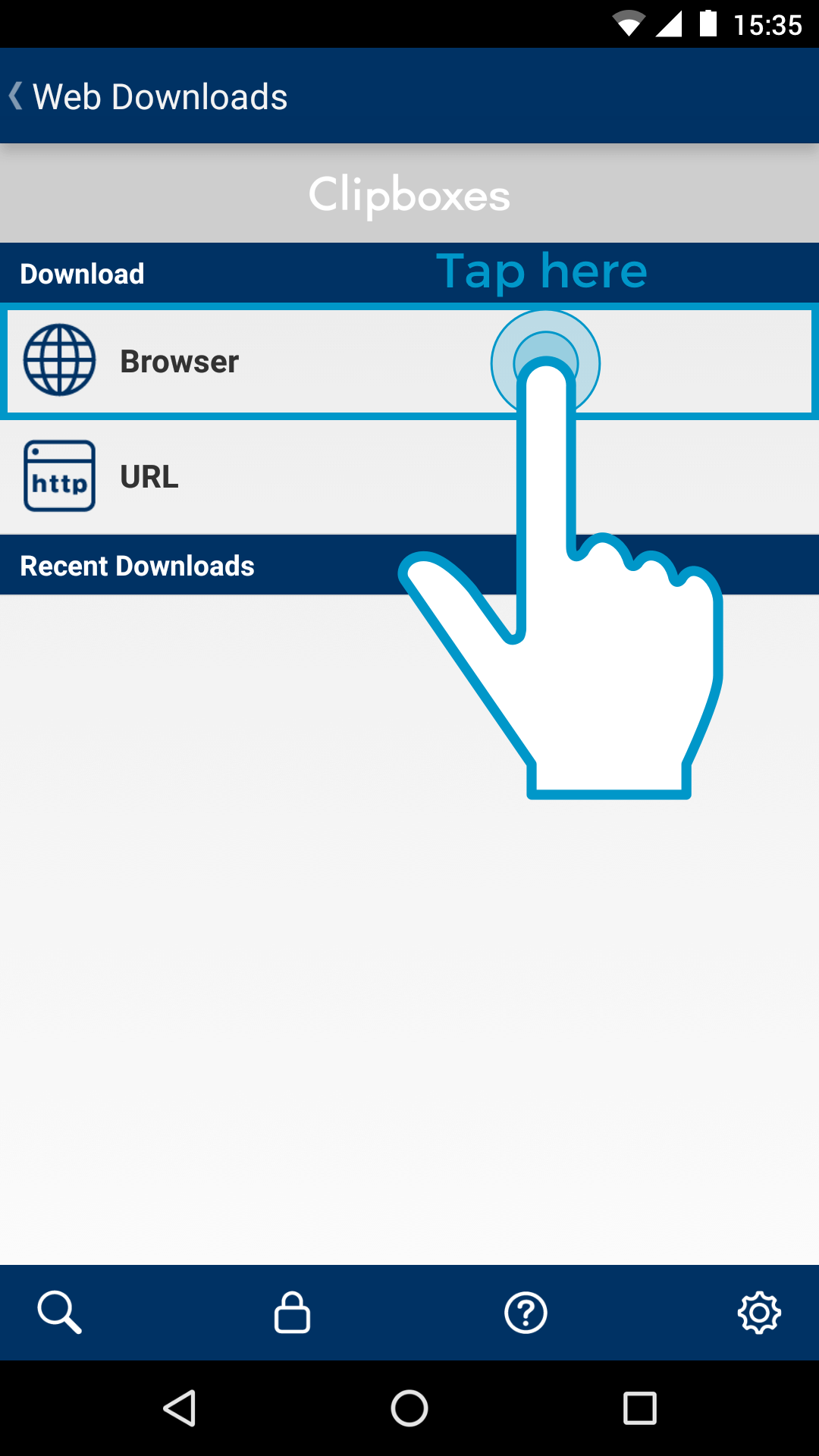
2. Search your favorite sites from Google (alternatively from Yahoo! or Bing)
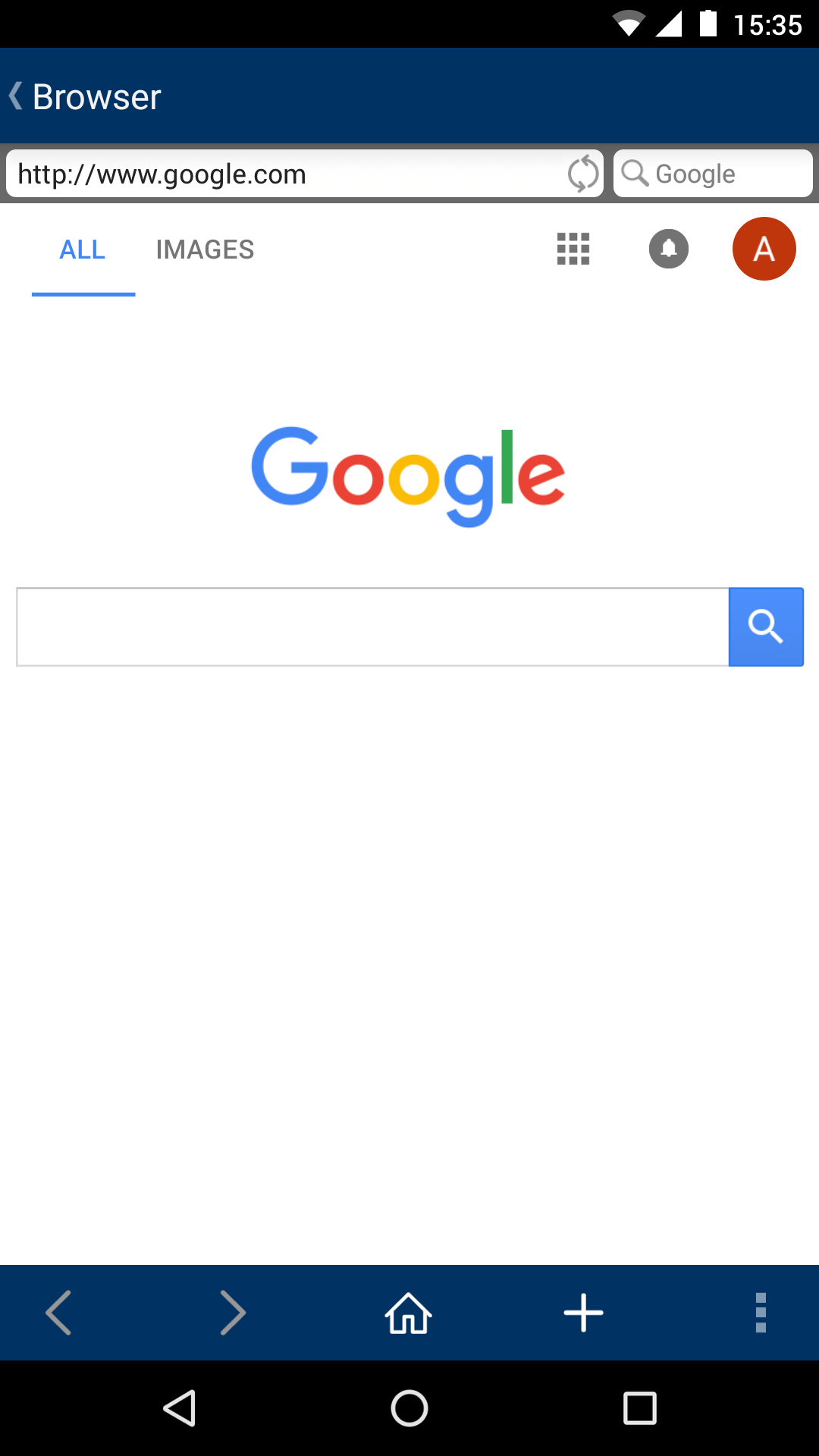
3. In the site, tap [+] on the page where you see videos, and the alert appears. Tap the button saying, "Are you OK?" and then "Really?" (On some sites, you need to tap the play button before tapping the [+] button.)
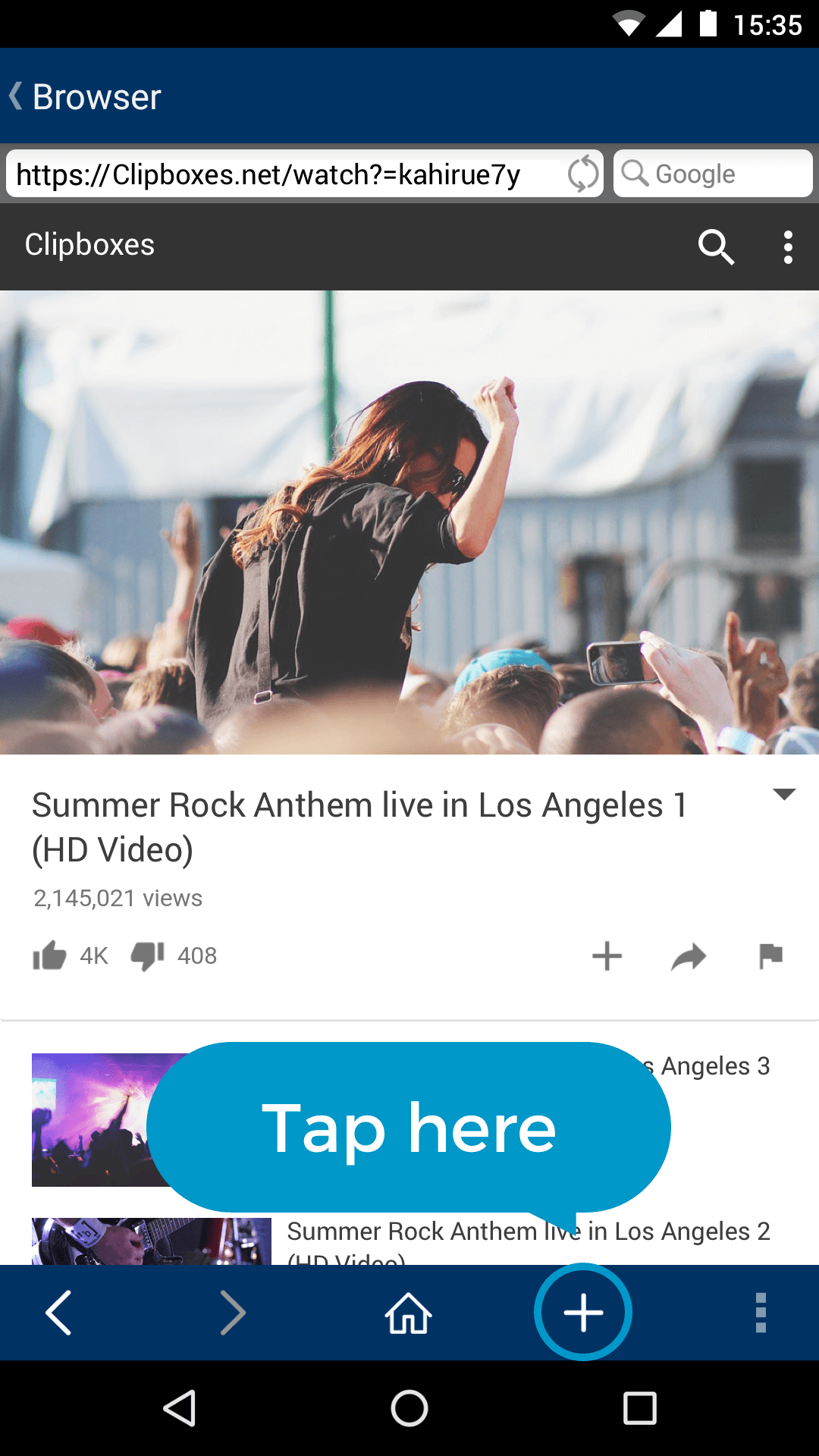
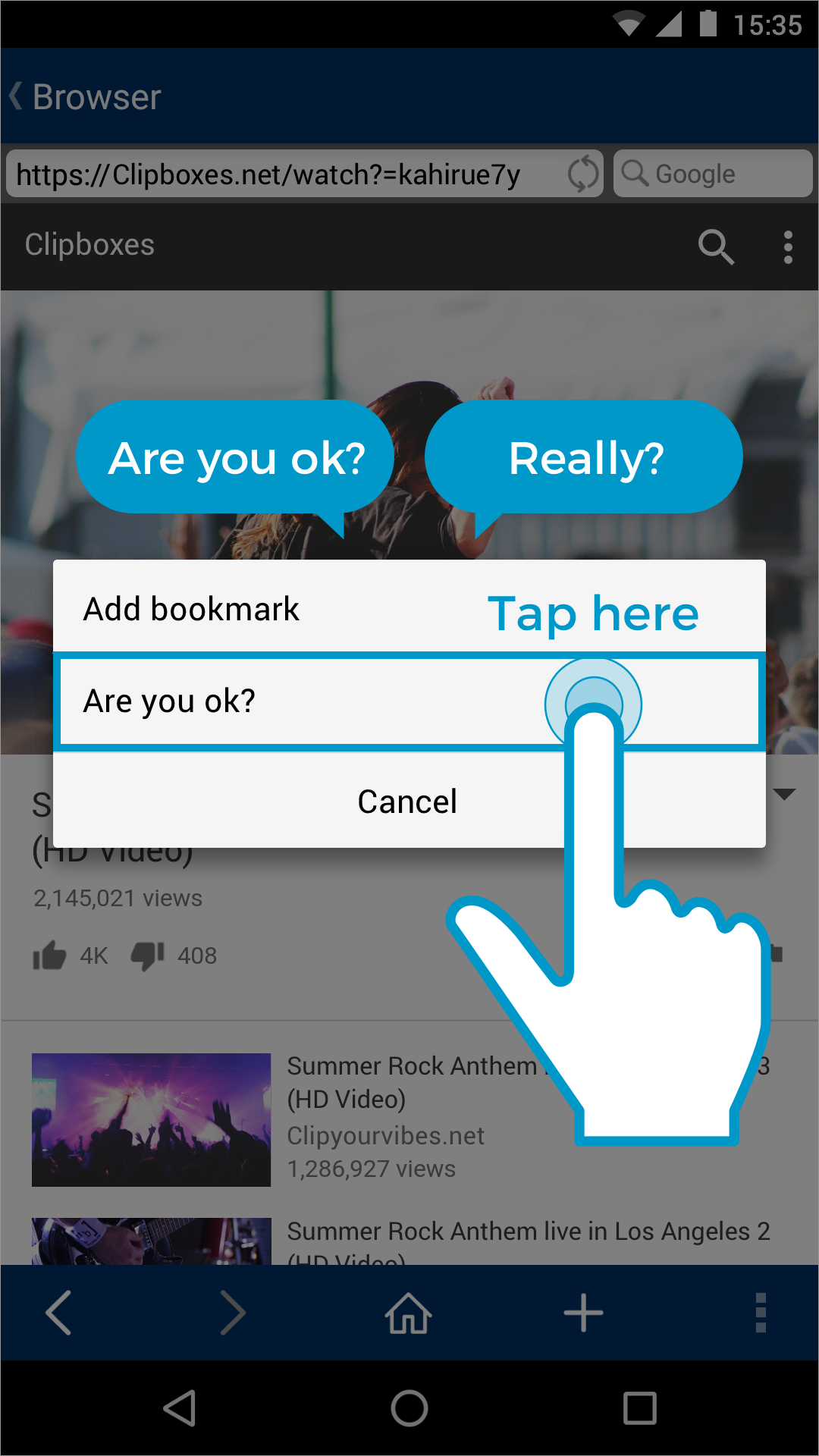
4. Select data storage and tap OK, then the download will start. When the download is complete, the file will be saved into My Collection to let you view or watch the file even if you are offline.
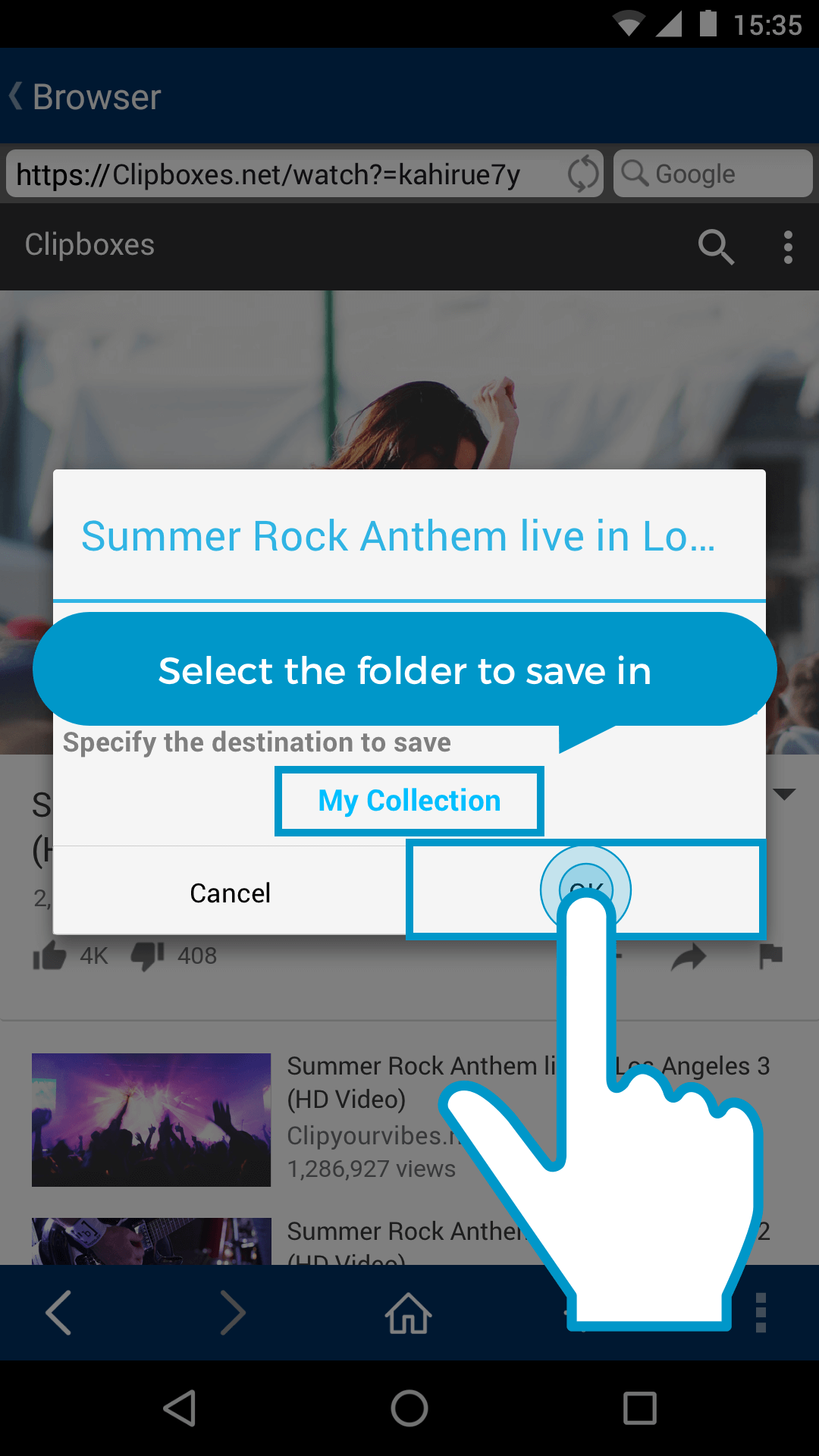

1. Tap 'Web Downloads' to go to Browsers.
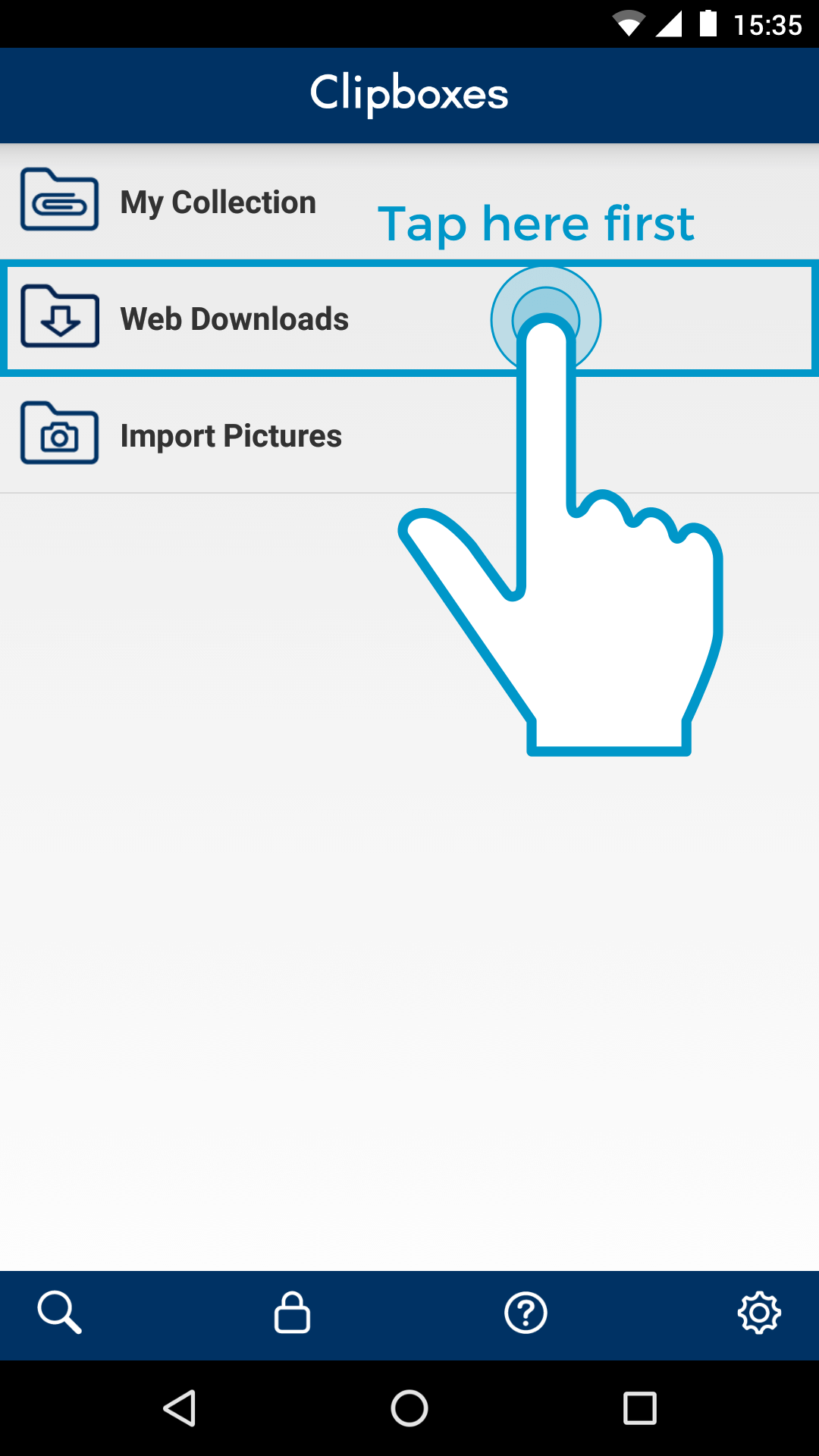
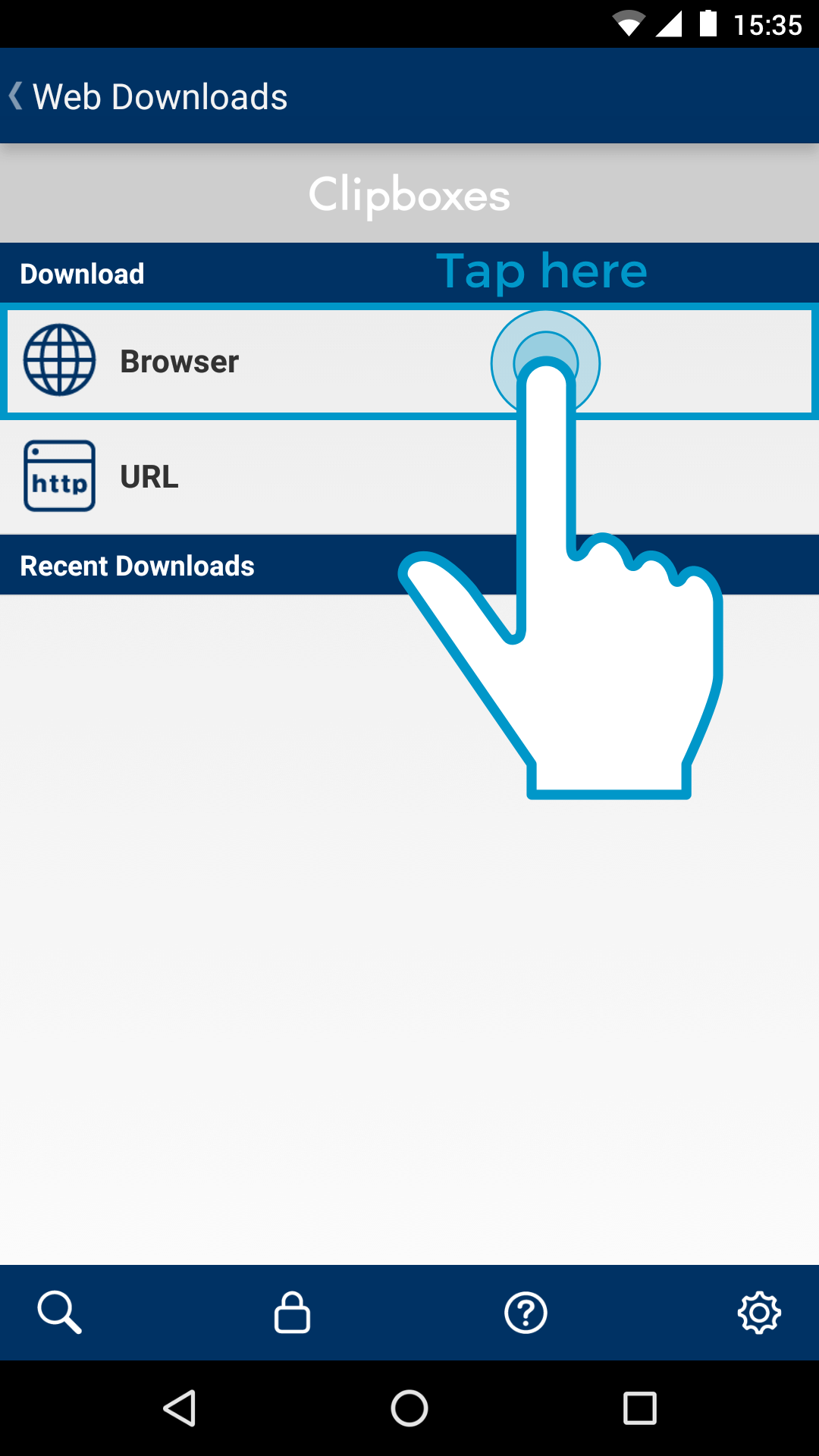
2. Search your favorite sites from Google (alternatively from Yahoo! or Bing)
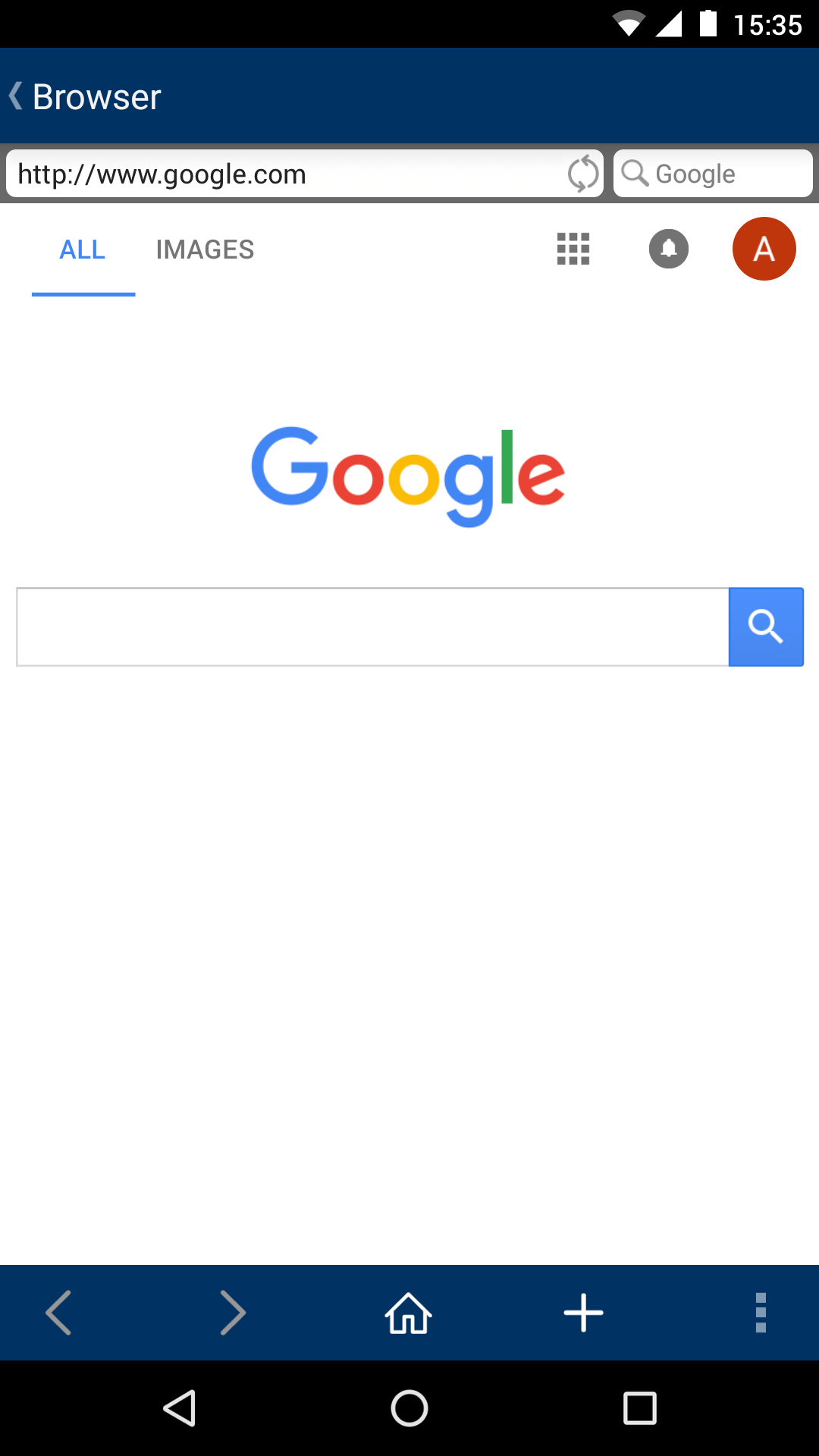
3. Tap and hold the target video, and an alert appears. Select download.
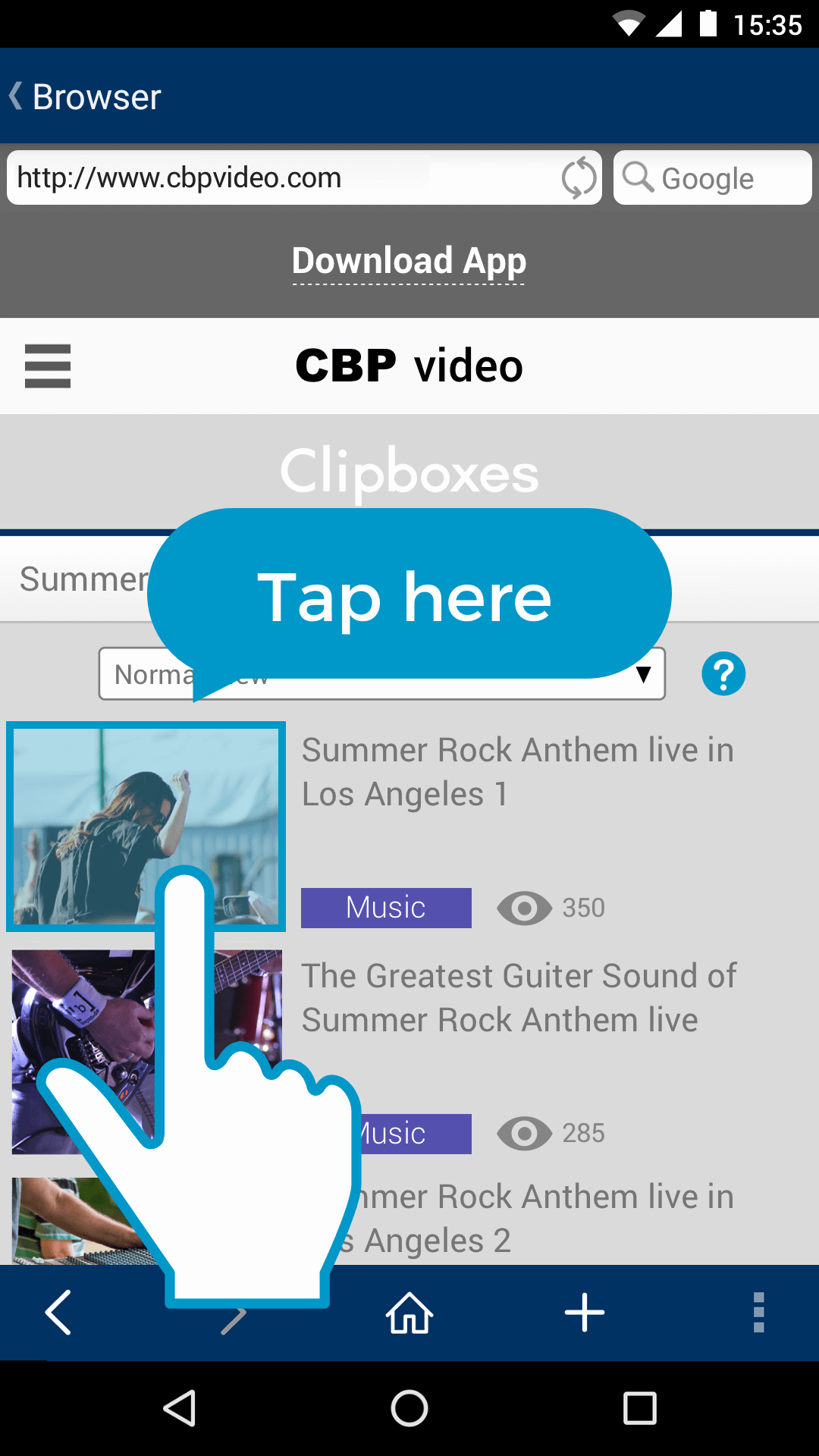
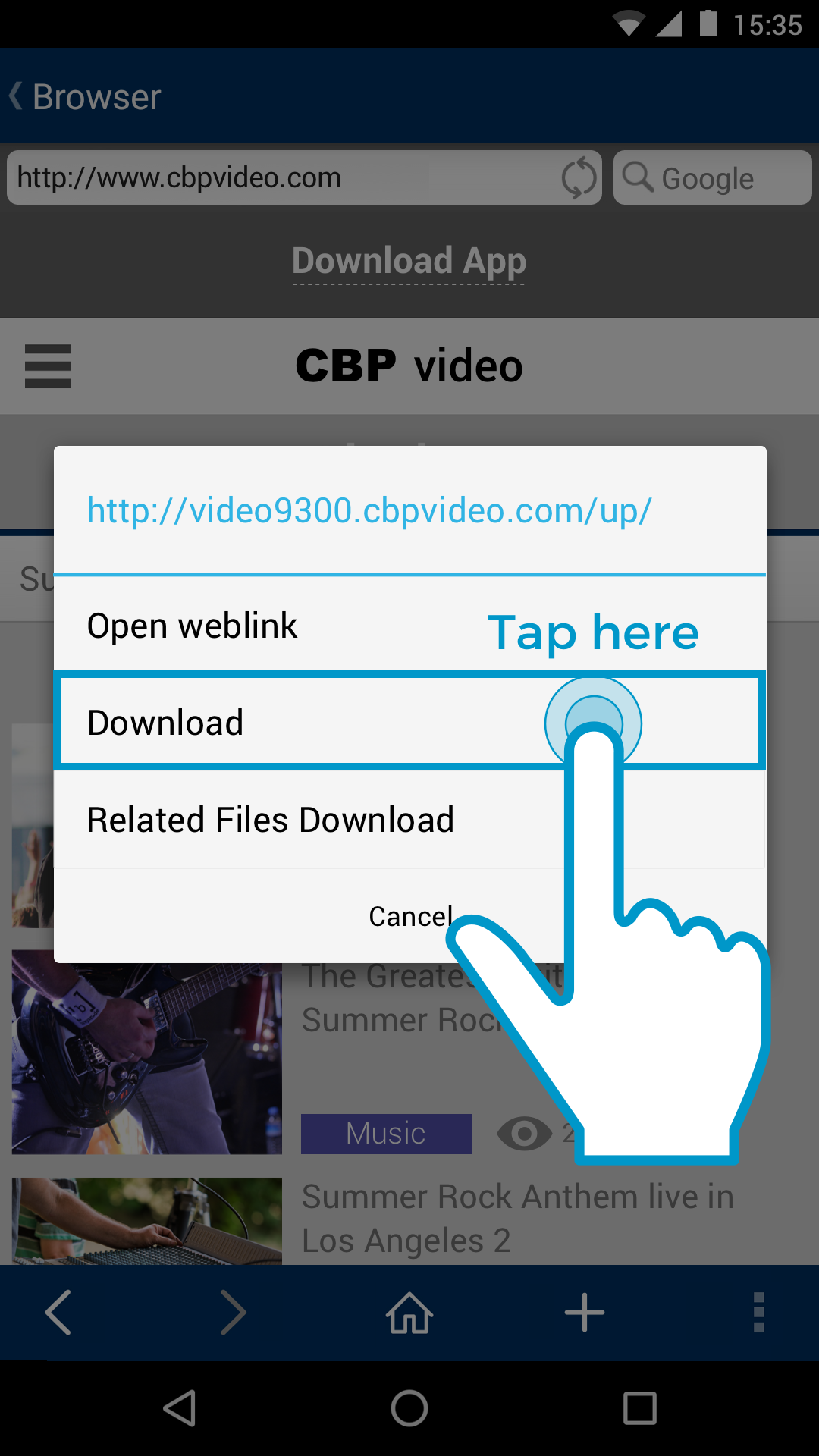
4. Select data storage and tap OK, then the download will start. When the download is complete, the file will be saved into My Collection to let you view or watch the file even if you are offline.