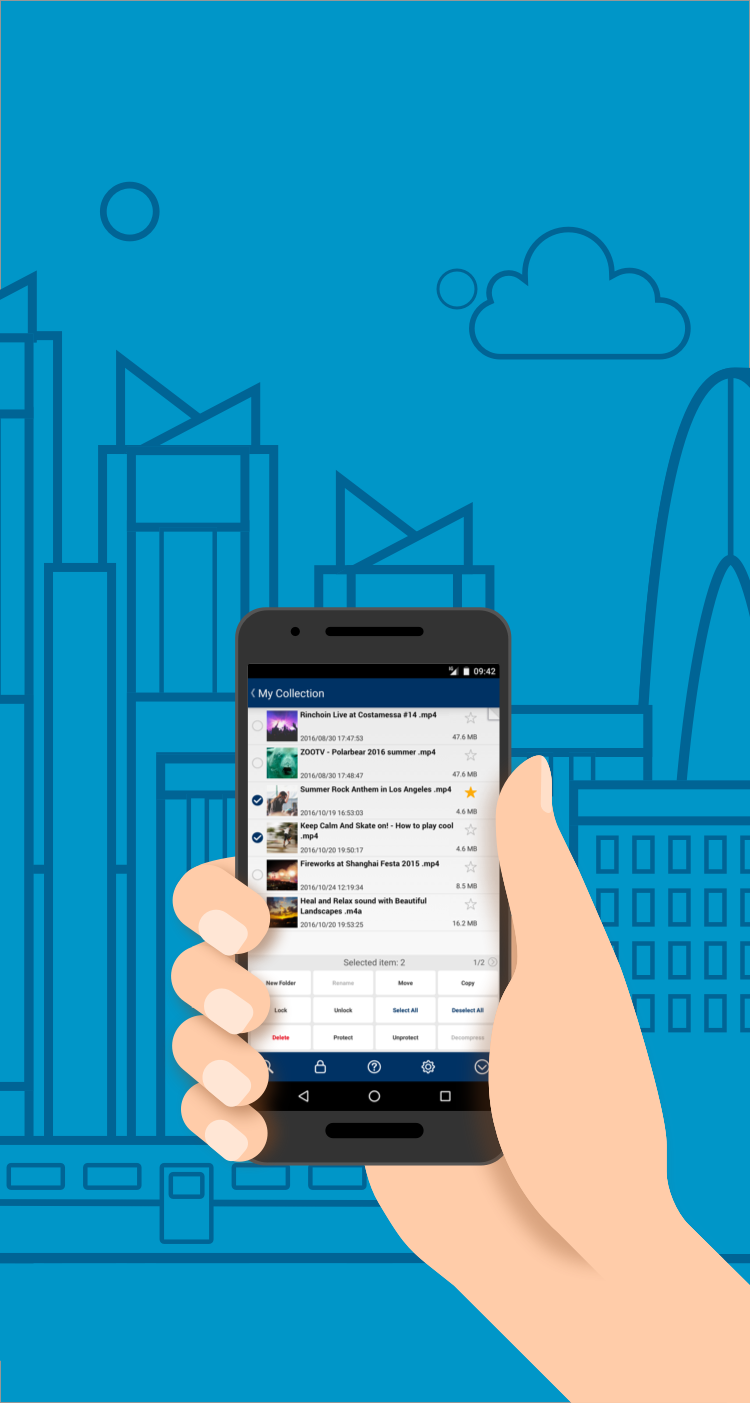

Your favorite video on the web, photos of too many memories to share, even the documents for your business. Save them into Clipboxes, and you can view them anywhere off line.

Saved files can be sorted and edited into folders and playlists. Furthermore, we help you have a more fun and comfortable life with repeat play of videos and music, viewing directions for presentation slides and electronic books, decompression of compressed files, and more functions.

You can lock your files or folders. The locked files can not be seen by anybody unless they are unlocked by you first. You can store your personal information that you don't want to be seen by strangers or children.
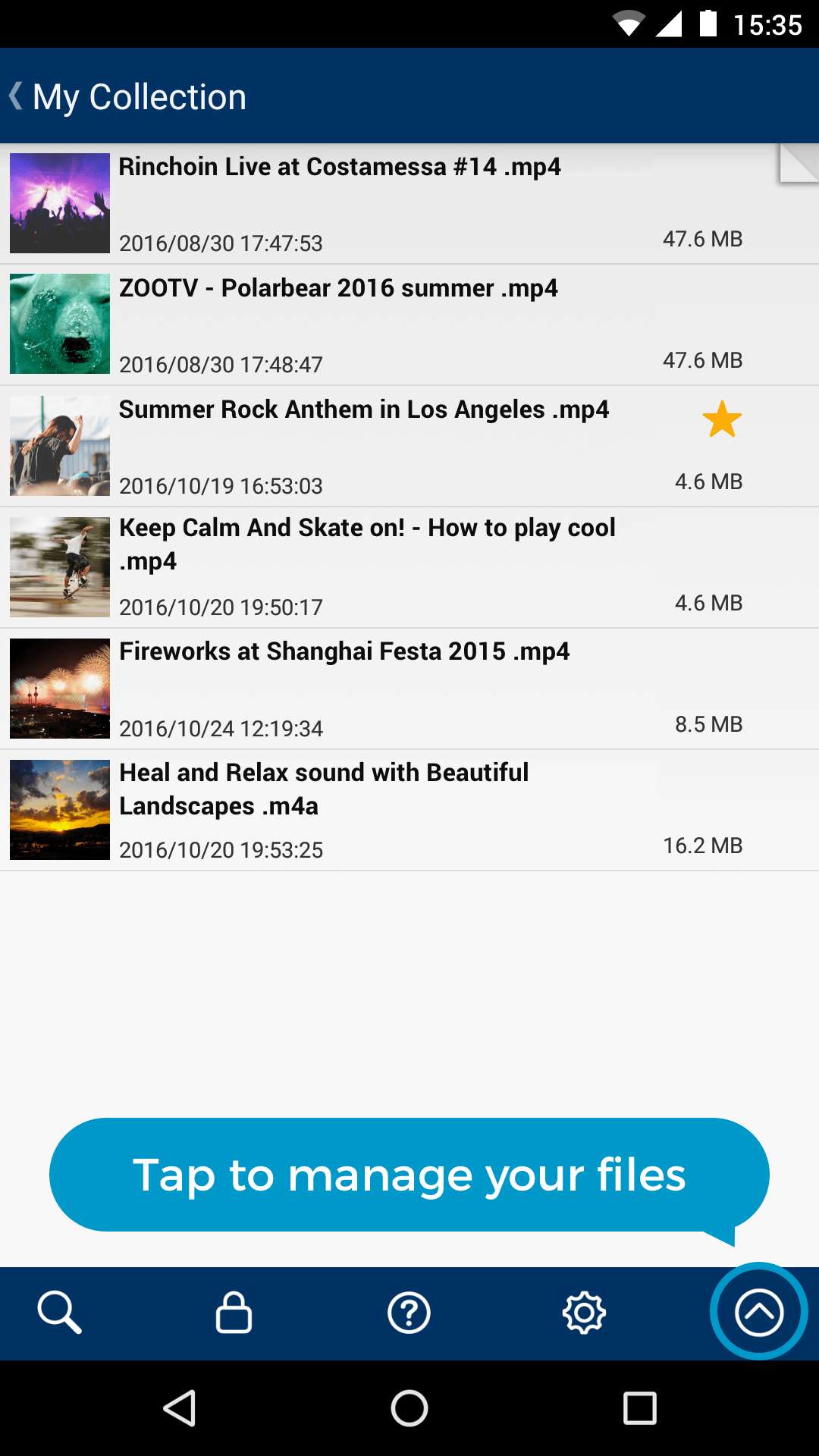
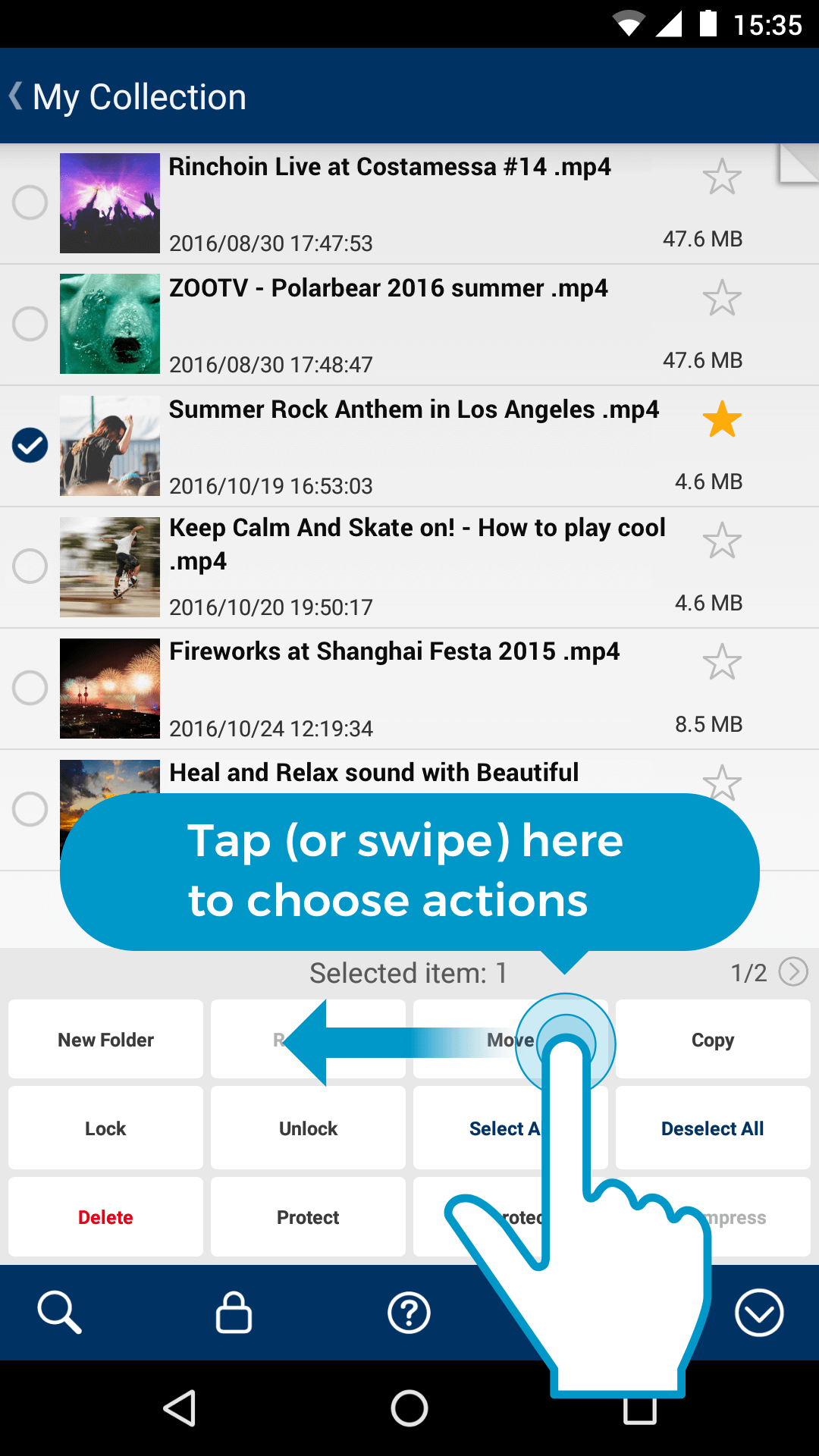
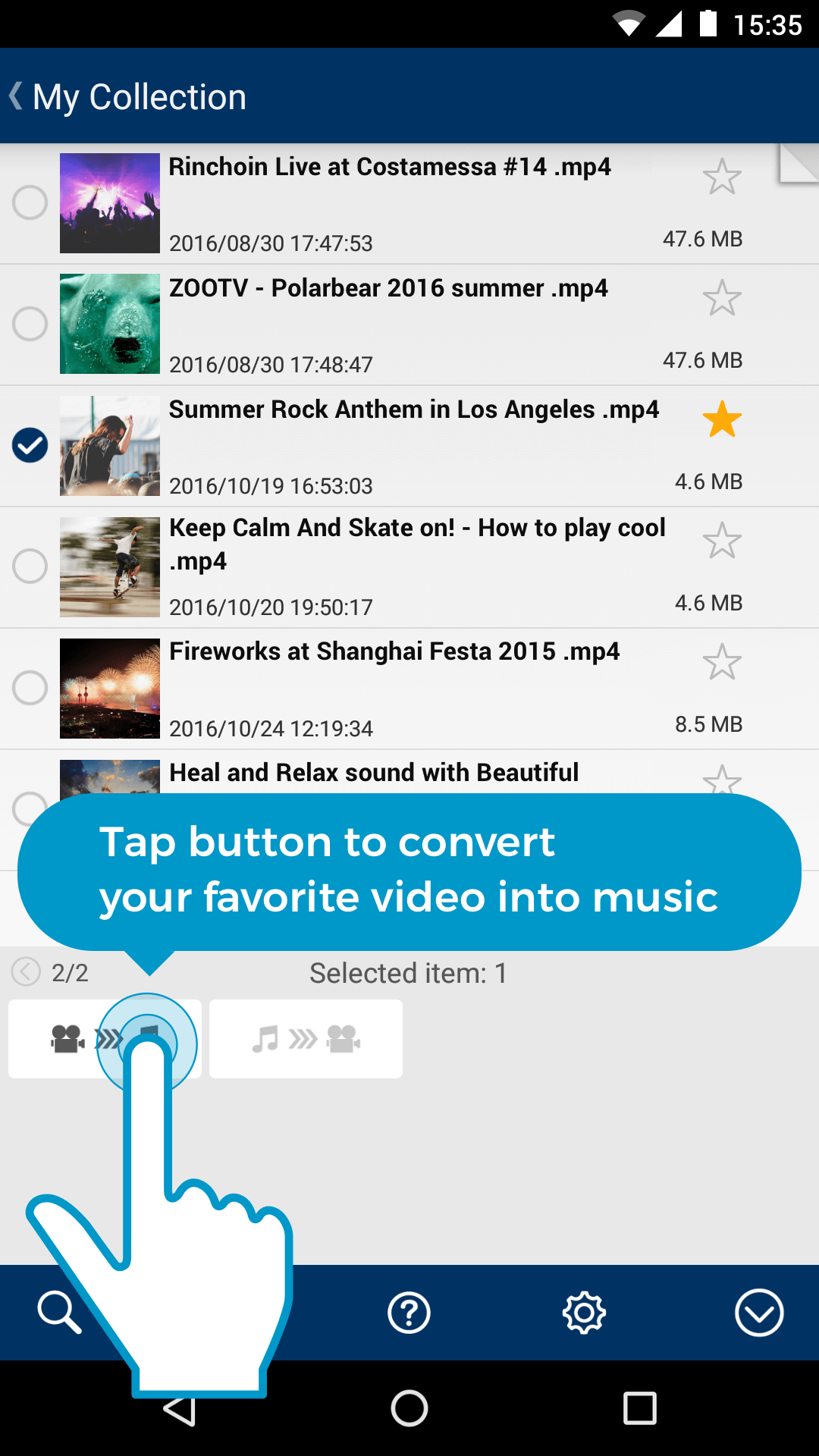
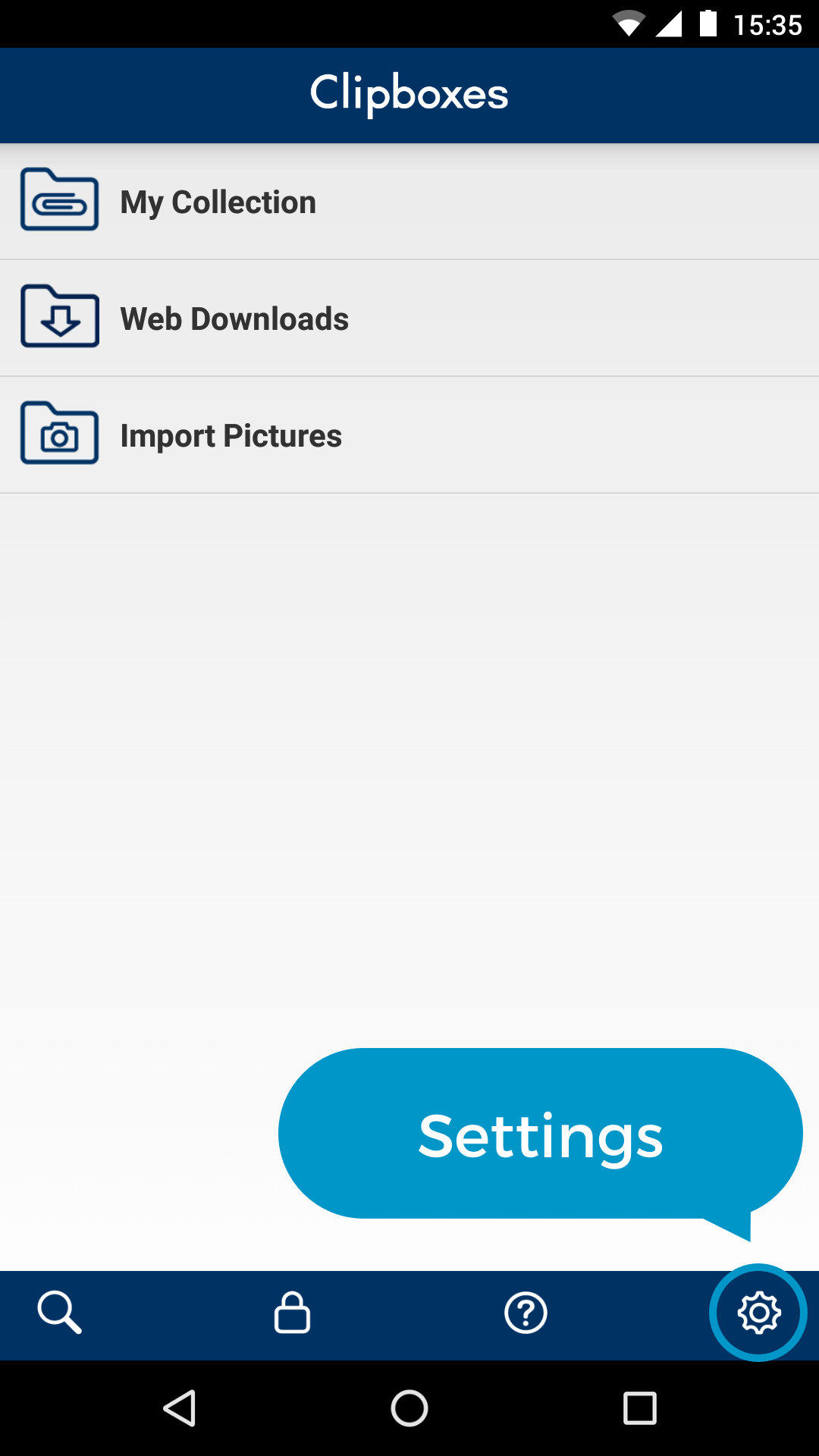
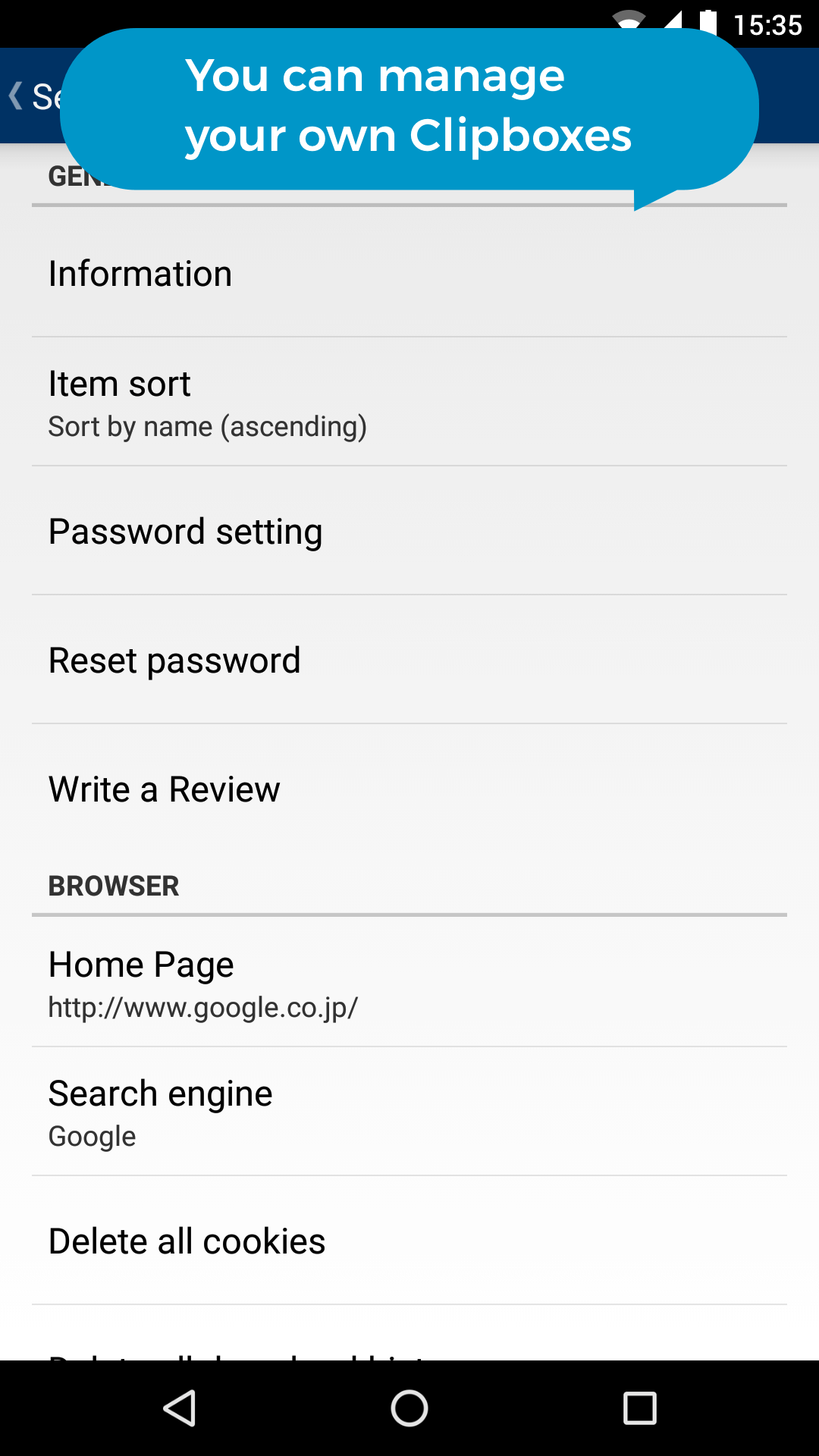
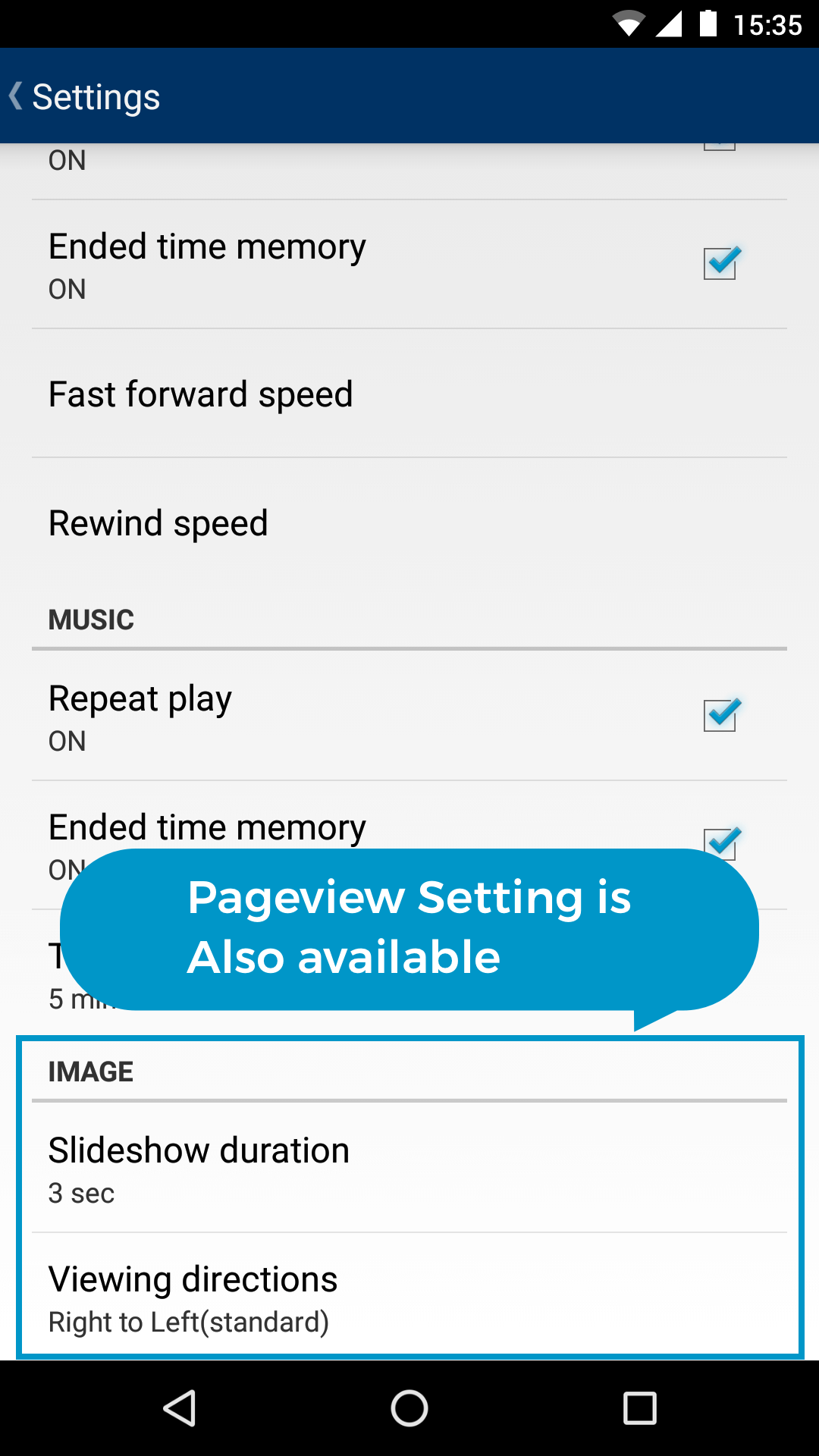
Is there a limitation on the number of files to be saved or viewed?
Clipboxes itself does not restrict the volume. You can save and view as many files as the storage on your device allows you to.
Can I play music in the background?
You can play music files in mp3 or m4a format in the background.
With the conversion function of Clipboxes, you can also convert video files into a format that can be played in the background.
Can I use it free of charge?
You can use Clipboxes itself completely free of charge. However, please be aware you are responsible for bearing communication charges necessary for accessing a website, clipping (downloading) and other operations.
Which OS (operation environment) does it run on?
Clipboxes is available for Android 4.0 or later versions. We do not support OS other than stated above.